# Troubleshoot
# Troubleshooting
This section describes what issues could happen when using On-premise version.
# License issues
As On-Premise license is a software license that is installed and used locally. The user must install licence on their instances or servers.
If there’s no On-Premise license installed on your environment, AppSealing On-premise version WILL NOT work properly.
Licensing Period and Terms can be found by choosing “Manage” -> “License Datails” in the left Panel.
# Checking onpremise license installed.
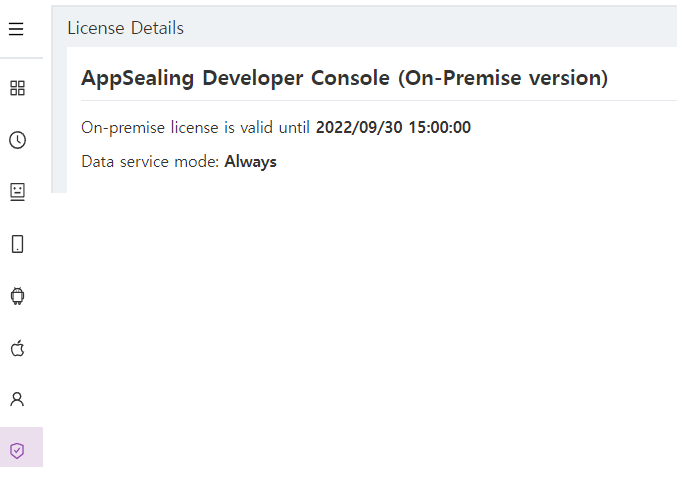
3 Types of licencing conditions should be checked.
Licensing Period
Android package name
iOS bundle id
If The user tries to sealing any pakages or ios bundles which are NOT licensed, Sealing of the requested application will be failed.
Please contact us to get a trial license
# Running(Usage) reports are not collected
AppSealing On-premise version uses Elastic Search (ELK Stack) to collect report for sealed application.
Below are software stacks used to collet reports
Elastic Search Logstash
Check user id/password used for logstash configuration
Check if Logstash is referencing ELK cluster
Check port number of elk cluster in logstash configuration
Elastic Search Server
Check if Rollup Jobs are working correctly
Check user id/password stored in “was_properties” table
Check if the aliases for Rollup Index exists
Log Scheduelr
Check if log-scheduler is accessible
Check if log-scheduler is running
Check if there’s free space inside log-schedule instance
# IOS App is not showing
When iOS app is sealed and distributed, sealed app will send ussage report to hacking reports to Appsealing’s log-scheduler service.
As Appsealing is using Rollup jobs to create iOS app related data and Rollup job is executed on a daily basis, iOS application will be visibie after 1 day from the execution time.
